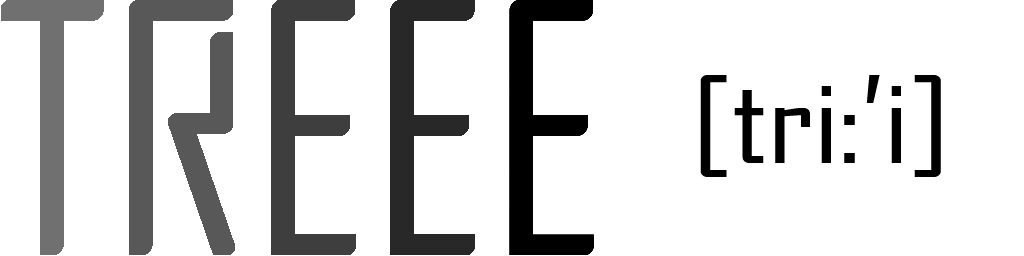os:treee:td
差别
这里会显示出您选择的修订版和当前版本之间的差别。
| 两侧同时换到之前的修订记录 前一修订版 后一修订版 | 前一修订版 | ||
|
os:treee:td [2017/01/12 22:44] admin |
os:treee:td [2017/03/30 14:26] (当前版本) admin |
||
|---|---|---|---|
| 行 42: | 行 42: | ||
| If the device works well, the interface is shown as Fig.4. The SCAN MODE or MPPT MODE button should become PINK, which means the software receive proper data from the device. Next two sections introduce the PV Scan Mode and MPPT Mode. | If the device works well, the interface is shown as Fig.4. The SCAN MODE or MPPT MODE button should become PINK, which means the software receive proper data from the device. Next two sections introduce the PV Scan Mode and MPPT Mode. | ||
| ---- | ---- | ||
| + | ===== Manual ===== | ||
| + | |||
| + | {{:os:treee:td-solar_manual.pdf|Download}} | ||
| + | |||
| + | ---- | ||
| + | |||
| + | |||
| ===== Driver & Software ===== | ===== Driver & Software ===== | ||
| {{:os:treee:cp210x_windows_drivers.zip|USB Driver Download (For windows)}} | {{:os:treee:cp210x_windows_drivers.zip|USB Driver Download (For windows)}} | ||
| + | |||
| + | **正常曲线** | ||
| + | |||
| + | {{ :os:treee:2017-01-16-01-32-58_iv.png?nolink |}} | ||
| + | I-V | ||
| + | |||
| + | {{ :os:treee:2017-01-16-01-32-58_pv.png?nolink |}} | ||
| + | P-V | ||
| + | |||
| + | **有遮挡曲线** | ||
| + | |||
| + | {{ :os:treee:2017-03-30-14-22-05_iv.png?nolink |}} | ||
| + | I-V | ||
| + | |||
| + | {{ :os:treee:2017-03-30-14-22-05_pv.png?nolink |}} | ||
| + | P-V | ||
| + | {{:os:treee:td-solar.zip|Software On PC}} | ||
| + | {{ :os:treee:453671640467351918.jpg?direct&800 |}} | ||
· 最后更改: 2017/01/12 22:44
除额外注明的地方外,本网站上的内容可以自由非商用转载。名称和LOGO的使用权仅属于锤蚁公司。
TREEE | 锤蚁公司 2016 苏ICP备16000387号