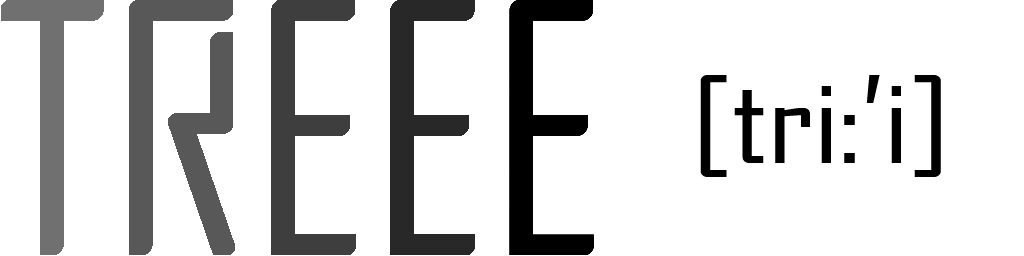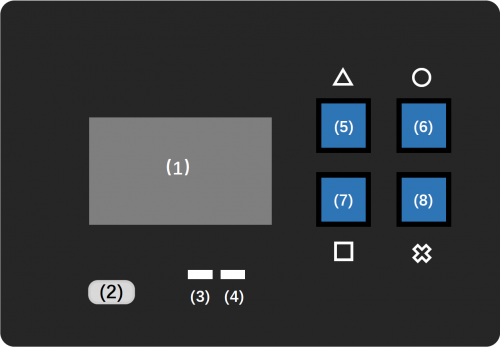导航菜单
os:treee:td
这是本文档旧的修订版!
TD SOLAR ANALYZER
Introduction
Fig1. The front of TD-Solar analyzer
(1) LCD screen: Display brief information; (2) USB port: Connect to PC (Windows only); (3) Power indicator: When the device is powered, this LED is on; (4) Working status indicator: When the device is working, this LED is flashing or on; (5) ~ (8) Buttons: Switch mode, start/pause, stop, or show more information
Driver & Software
· 最后更改: 2017/01/12 22:31
除额外注明的地方外,本网站上的内容可以自由非商用转载。名称和LOGO的使用权仅属于锤蚁公司。
TREEE | 锤蚁公司 2016 苏ICP备16000387号